After signing up and activating your account you are able to log into the console and start using the service.
Concepts
Your account can have multiple organizations. Initially the account has a single organization with the name Default. This organization is special and cannot be deleted.
You can start parsing data right away without creating new parsers but using some of our publicly available parsers.
Just find the parser you want to try out and find the CURL command and run it in your shell. Or, you can go through creating your first custom parser.
The token part you should replace with the user’s API key that can be found in Settings section.
Once you have got the command you may want to execute it and observe the result.
First custom parser
Before the start, let’s think and imagine what kind of device we want to work with.
Let’s assume, we have a simple door lock sensor that notifies us about opening and closing the door.
This device can produce two types of messages: idle and action. The idle message always starts with 0x1 and action message starts with 0x2
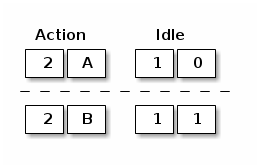
Since we are taking the most simple device for the purposes of the demo, our payload length is always 1 byte.
-
Idle message can pass two values 0x10 - idle, 0x11 - error, the second 1 means that device has some problem, e.g. battery is low.
-
Action message type is also straightforward. 0x2A - door is open, 0x2B - door is closed.
Now let’s go to the console and create new parser. Go to the Parsers -> Customs Parsers and click create.
Editor
Let’s specify a proper name, something like Door Lock Sensor 0.1 sound like a good option.
Saturn specification says that we have 2 main sections:
- meta
- seq
The parser definition is a YAML text:
meta:
id: door_lock_sensor_0_1
seq:
- id: msg_type
type: u1
- id: msg_value
type: u1
The upper definition is a basic parser but this version is not final.